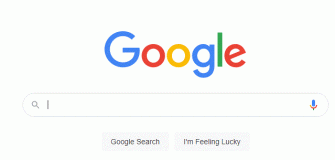Master 3D Modeling: Create a Puzzle Cube in OnShape
Looking for a quick and engaging CAD activity? The CAD Foundations YouTube channel presents a step-by-step guide to designing a Puzzle Cube in OnShape—perfect for beginners, students, or anyone eager to explore 3D modeling.
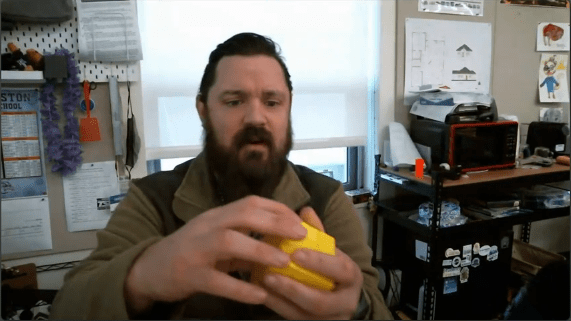
Worth Your Time
This video keeps it simple, fun, and approachable while demonstrating the impressive capabilities of OnShape. Whether you’re a teacher seeking an educational project or a hobbyist diving into CAD for the first time, this activity offers a rewarding experience.
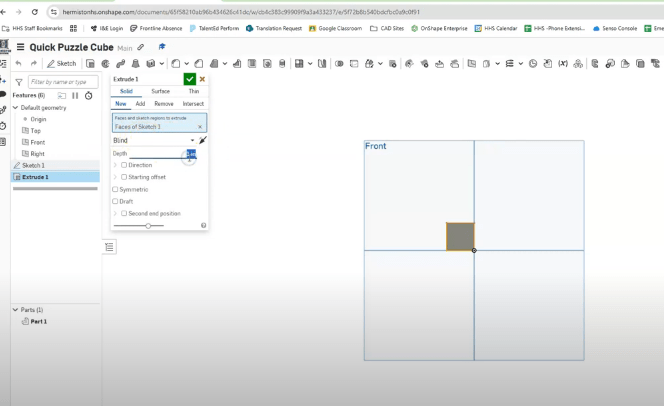
🔑 Key Highlights:
- Quick & Easy Steps: Learn how to design a puzzle cube in minutes.
- CAD Essentials Covered: Master basic tools like sketching, extruding, and creating interlocking parts.
- Beginner-Friendly Approach: No prior CAD experience? No problem! The tutorial is tailored for newcomers.
This puzzle cube project is not just a design exercise—it’s a hands-on way to boost creativity and problem-solving skills. The video offers a fast-paced introduction to OnShape while keeping the process enjoyable and practical.

Share Your Creations!
CAD Foundations loves to see viewer projects. Try the activity and showcase your puzzle cube in the comments section. It’s a great way to connect with fellow CAD enthusiasts.
📹 Watch the full tutorial now and start designing your own puzzle cube!