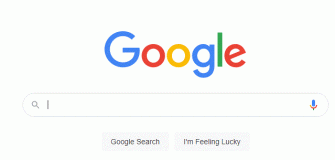15 Tips and Tricks for Google Search You Do Not Know Yet!
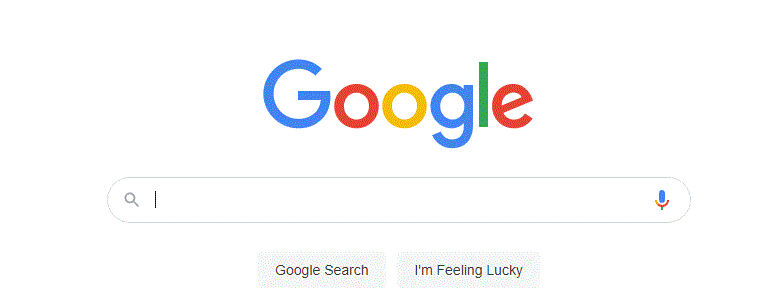
Google search is the best search engine globally, but also millions of people’s best friends and can assist you with anything. But there are some tricks that most people ignore.
But you, not anymore. Here is a list of the most effective Google search methods to help you find anything in just a few clicks!
In this video, you will learn different tricks.
1. Either that or this
Sometimes we’re unsure if we’ve remembered the information or name we need to begin our search correctly. Instead of this symbol, please type what you’re looking for and separate them by typing the vertical bar symbol.
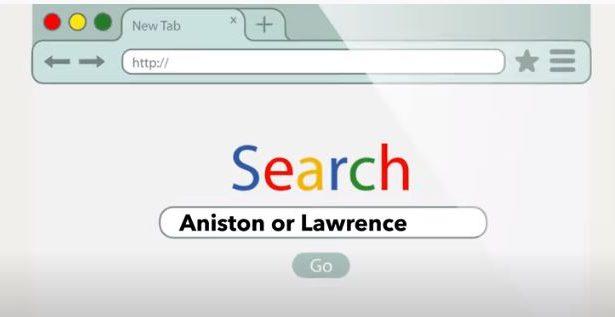
2. Using synonyms to search
Our language is dense with synonyms. It can be beneficial when doing online research if you need to find websites on a specific subject.

3. Within-website searching
To do so, enter the site’s address followed by a keyword or phrase from the article. And it should be evident that our website, for example, is a fantastic source of information on almost anything.

4. The significance of the asterisk
If you put it an asterisk in the search which you don’t remember, then you should be able find the desired and complete result of it.

5. When a large number of words are missing
Suppose you can’t remember the longer half of a phrase rather than a single keyword. Try writing out the first and last words and inserting around plus the number of missing words between them. For example, you remember a part of the poem but not sure what it is like whether it is ” with a cloud” or was it “as it, a cloud” so typing in the number of words like this.
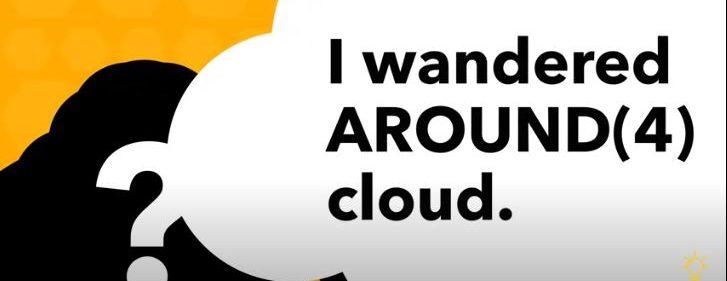
6. Making use of a number range
Sometimes we need a list of events that occurred during a specific period right away. To do so, use three dots between the dates to add a time frame to your search query.
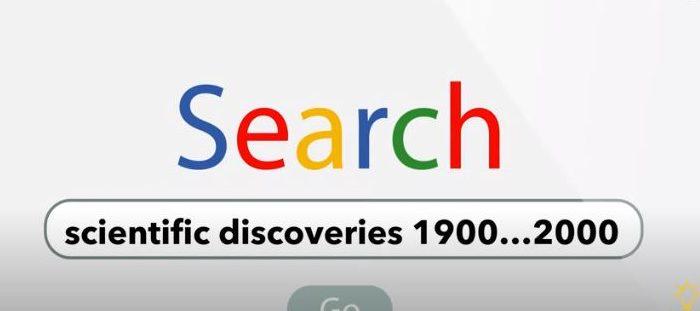
7. Are you looking for a title or URL?
To find the keywords and title of an article, type intitle colon before the search term without any spaces between them.

To find the words from a URL, type the inURL colon before the search term without any spaces between them.

8. Identifying comparable websites
Suppose you’ve found something you like on the internet and want to find similar websites, type in “related colon”. And then the site’s address without a space between them.

9. Complete phrases
The most effective way to find something specific and in the exact order you type it in is to frame the search term within quotation marks.
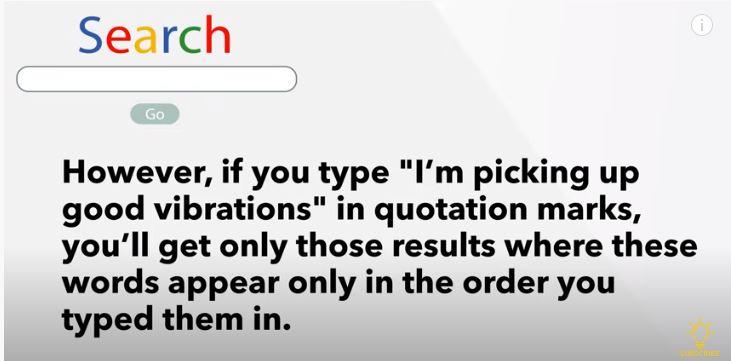
10. Unimportant search terms
To remove unimportant search terms from your query, place a minus sign before each one.
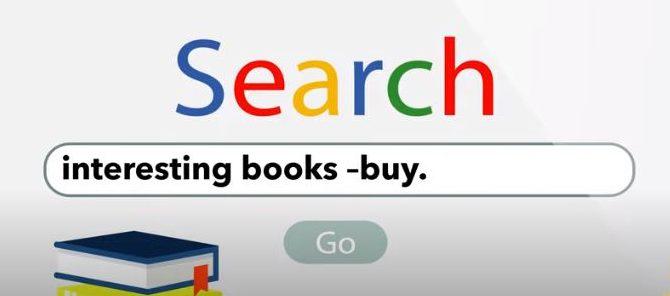
11. Using images to search for images
Save the image and then click the camera button on Google Images. Please attach the image or paste its URL. Google will then look for similar images on the internet.
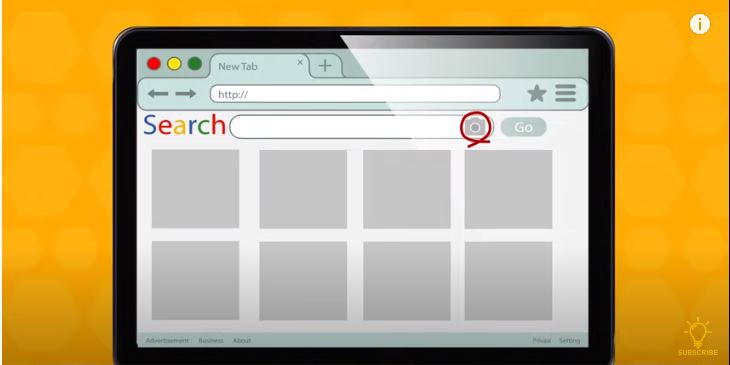
12. Defining words and discovering their origins
If you type define colon then the word then it will give you the word defination. So, you will know what the word means without going through numerous search result.
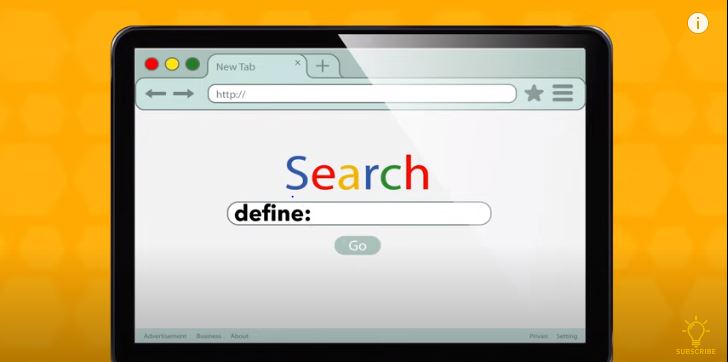
And, if you want to find where the words come from you can type etymology colon period which will give you the result about the origin of the word
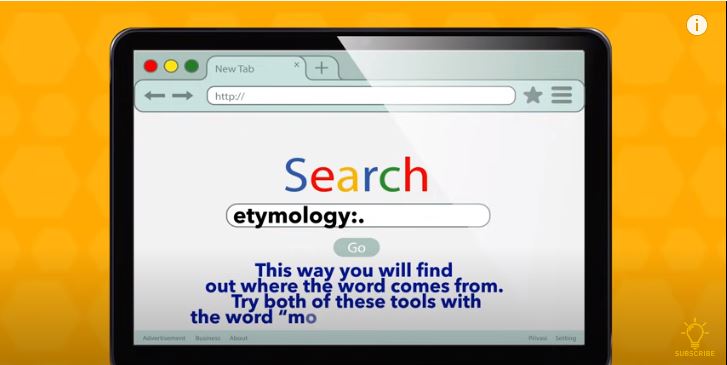
13. Locating a specific file
If you are looking for a colorful PDF on cat breeds, type in Cat breeds file type: PDF into Google. In no time, you will have access to thousands of PDFs on the subject.

14. Google being used as a spell checker
You understand how Google politely offers you the correct way to spell words when you mistake by accident. You can make the most of its natural spelling ability by typing it in search queries if you are unsure how to write this or that word. Google will assist you.
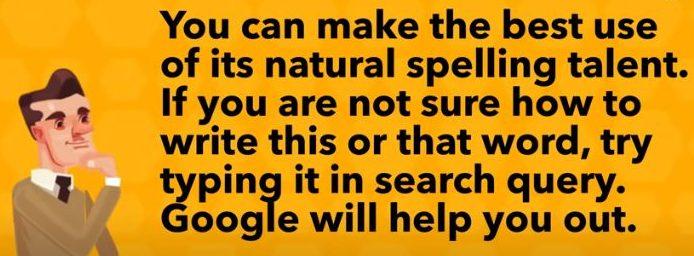
15. Keeping track of your packages
Instead of going to the shipping company’s website as is customary. Enter your tracking number into a search query; it will work with UPS, USPS, and FedEx. You will no longer have to navigate any websites or wait for them to load.