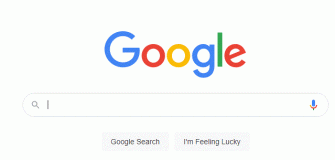Best Lighting Hacks for YouTube Videos
FeaturedVid
Apr 09
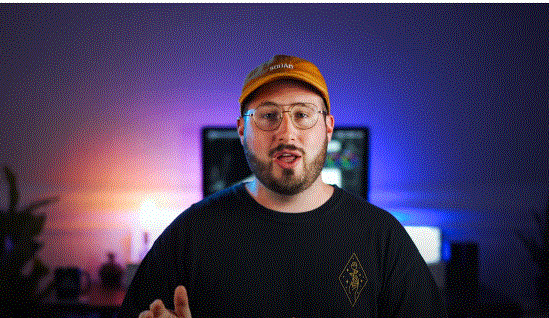
Discover how to light your videos so that they STAND OUT! These simple hacks will vastly improve the appearance of your videos.
In this video, we’ll look at lighting and show you how to use it effectively, as well as go over a basic three-point light setup.
Lighting can completely change the look, the quality, and emotion of your image. It doesn’t matter if you’re using the best camera available or just an iPhone; lighting can still help you create a fantastic look for your image.
Lighting hacks for your video, step by step
- First, turn off all of the lights. Once all of the lights are turned off, you have a completely blank canvas on which to begin throwing lights.
- The primary source of light in your image will be the key light, and it’s an excellent place to start.
- Place the light source at a 45-degree angle to your subject.
- The only issue is that it’s pretty bright, so we’ll need to tone it down a little.
- When it comes to brightness, we have two options: move the light away from the subject or angle it away from the subject.
- Adjust the white balance on the camera or the color temperature of the light. We highly recommend purchasing a light with color temperature control.
- Now that we’ve got our crucial light dialed in, we can nail the white balance every time.
- It introduces a lot of shadow on the opposite side; and can be used to create a cinematic look, but it may not be appropriate for all types of videos.
- Our next step will be to incorporate what is known as the rim light. This light will be placed higher up and angled down off-camera to illuminate my head and shoulders’ edges.